
Create Stunning eBooks & Lead Magnets In 30 Seconds Without Ever Writing A Single Word
For growing your list, publishing ebooks or repurposing content...
Watch this Video
PRO Free for 14 Days
CUSTOM JAVASCRIPT / HTML
"I tripled the growth of my list in around 8 minutes using Designrr"

Mike Cooch
Founder of Killmyjob.com, Contributer for Entrepreneur.com
We've just removed the 2 biggest hurdles you’ve faced in creating an ebook.
1) Writing the content.
2) Getting one designed.
Finally you can now create an ebook or lead magnet from any webpage, just grab the URL and in 2 clicks its done.
Use these ebooks to:
- Drive traffic from slideshare and other pdf sites
- Increase leads by creating a lead magnet
- Re-purpose your content
- Sell your ebooks and monetise your content.
Here is how it works:
1) Grab a URL
Designrr works with all websites
Simply enter the url when you start a new project. We'll start loading the content in the background, ignoring all the site navigation, adverts, sharing icons and anything you wouldn't want in an ebook.
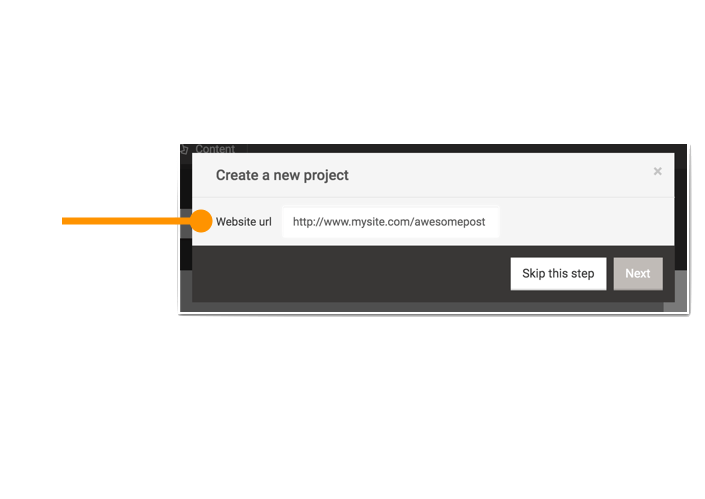
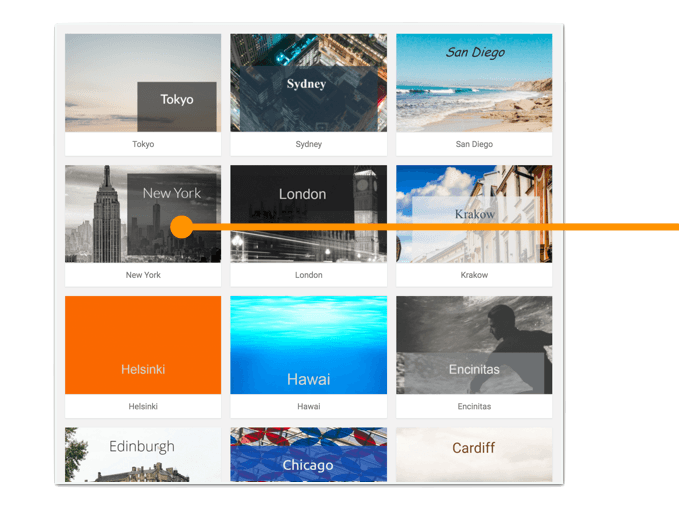
2) Choose a template
Get started immediately with over 12 project templates
You can completely customize it afterwards, changing images, fonts and styles.
3) Tweak and tune
Adjust and tailor your book to suit your style.
Add images from our copyright free image search or upload your own. Change font styles, the cover, headers and foots and finally add a call to action.
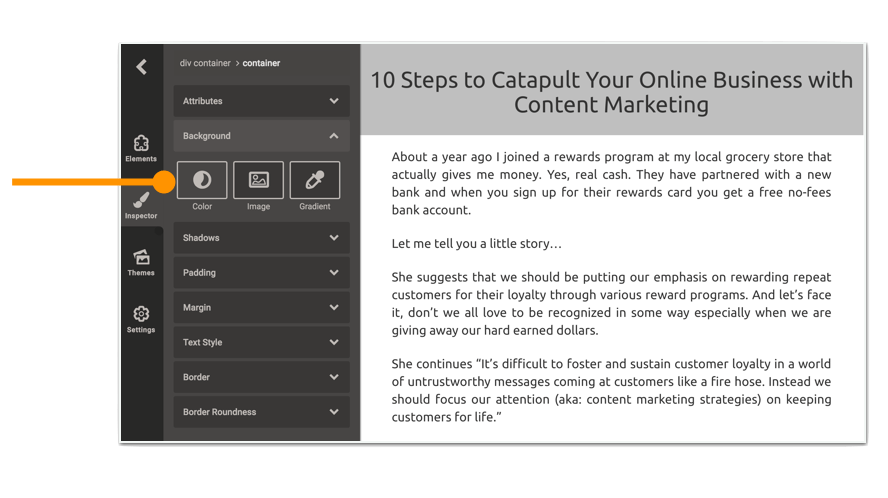
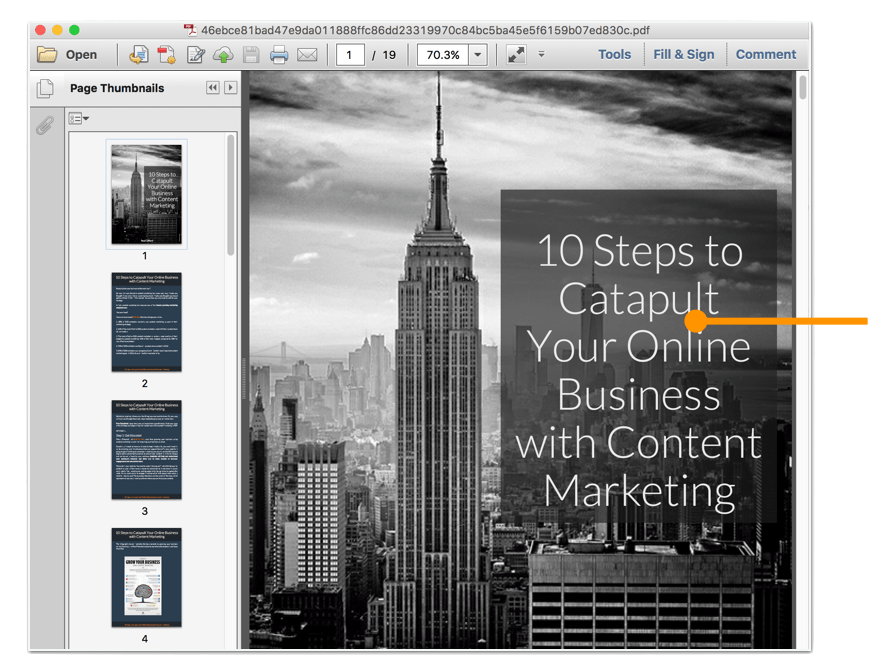
4) Publish
With one click you create a beautiful pdf.
The pdf is also stored in your account so you can access it anytime and download it to your machine.
Introducing the creator of Designrr
I'm Paul Clifford, CEO and Founder of PageOneTraffic.
I’m a software entrepreneur, sold 3 startups and author of Content Marketing for Dummies…We have over 30,000 customers using our marketing products including Kudani.com - a leading content marketing platform.

Why 'The Right' Lead Magnet Makes All The Difference...
You know that growing your list is core to any business.
The most effective way to convince visitors to submit their email is to offer them a lead magnet in return.
Creating a lead magnet that is directly relevant to your blog post more than doubles your optin conversion rate.
This technique is called the content upgrade.
Creating an ebook of your blog post (or even 2 or 3 of your best posts) is the perfect lead magnet.
However, I found that when creating lead magnets for my blog, they took a lot of time, I started outsourcing them, but it was costing $497 each time. It simply became too expensive to produce.
So this is why I created:
Designrr is an online tool that creates beautiful ebooks or lead magnets from 1 or more web pages. It removes all the clutter like sidebars, social icons, adverts, navigation so you end up with pure, clean content in your book.
and there is more...
Have you ever wanted to publish a book but didn't have the time or patience to sit down and write? All that content already exists on your websites and blogs, all you need to do is pull it together.
With Designrr you can add additional web pages to your book and all the formatting will be styled the same throughout the book. Even if the page comes from another blog.
Here are some more key features:
Get started immediately with Instant Project Templates
With 12 completely customisable project templates to choose from you start with 1 click.
Each template features a cover image, header and footer styling and font selection. All of these are easily changed in the editor.
Perfect for beginners or advanced users


Over 1 million Images
Search across stunning copyright & royalty free images from Unsplash & Pixabay or simply upload your own, the choice is yours.
You can add an image anywhere in the content or even a cover image.
We've also included an image editor so you create those Instagram style effects right in your browser.
Unleash the designer in you
Make your book amazing
We've put together 21 Font and color styles. You can instantly switch between them with 1-mouse click.
You can even access 720 Google fonts, there is no end to your creative freedom.
For the writer inside
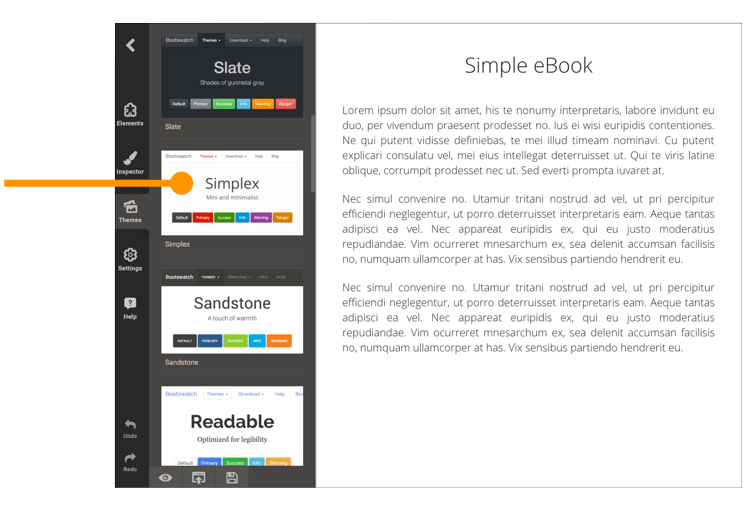
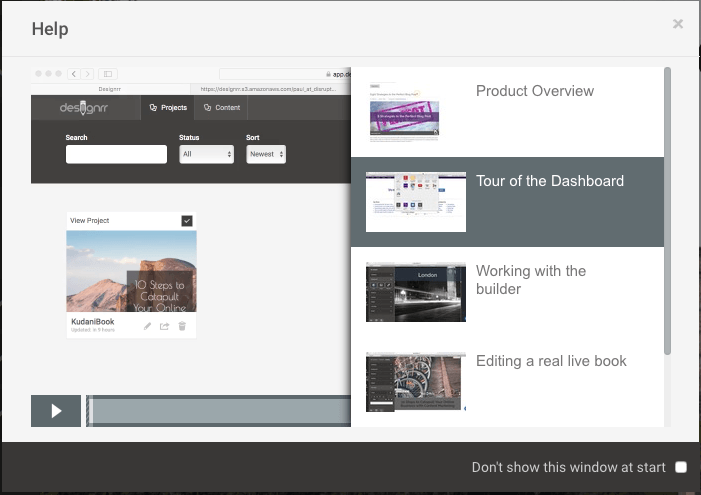
Full Video Training Included
All our help, support and training is delivered right inside the app.
We don't do tickets. If you have a problem you can chat to us direct.
We don't leave you hanging
We have been building marketing software for over 5 years with over 40,000 customers...
THIS IS HOW YOU DO IT! I love PageOneTraffic products because they are easy and simple to use right out of the box.
Pierre Moise - pelocalconsulting.com

Thank you... for producing top quality products. You have a lifelong customer here.
Kimberly Hawthorne - wsdesign.us/

Paul is one of the best, glad to recommend his products and excellent support.
Bill Hayden - Hayden & Associates

Because of Paul's software, I am a hero with my clients! :).
Kate Saunders - Success Aligned Mobile, Success Aligned Marketing

Creating ebooks yourself takes time and outsourcing is at least $197 per shot at the low end. With a few sites you're already over $1000.
So what exactly do you get?
-
Access to 1 million+ copyright free images from UnSplash & Pixabay (no need to buy stock images)
- Includes 720 Google fonts, so you can implement any style you want.
- 21 customizable themes to save time creating your book
- 12 Project Templates so you can get started immediately
- Create unlimited lead magnets, pdfs and ebooks
PRO & Agency Features include:
Over 200 Additional Covers
Over 200 professionally designed ebook covers in additional to the copyright free image library.
Or you can even upload your own images.
No need for any outside graphics help (PRO & Agency Plans)
Create Stunning 3d eCovers
With 1-click you can create instant 3d eCovers from your ebook front page.
No need for any external tool. (PRO & Agency Plans)

Click below for demo video
CUSTOM JAVASCRIPT / HTML
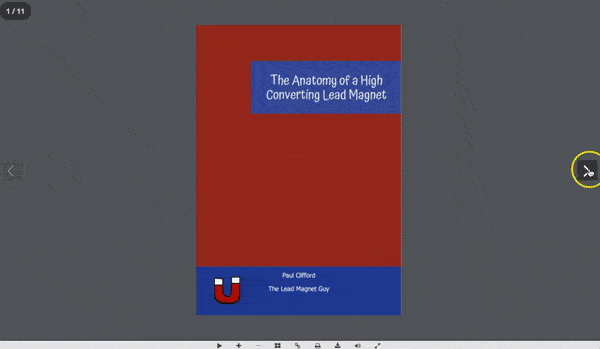
New: Flipbook Creator
Share online using Flipbooks (PRO & Agency Plans)
Create a flipbook and share using just a link. Great for your mobile users, so they don't have to download the pdf.
Flipbooks are animated and also provide various viewing and download options.
Export to Kindle Format
Sell your books on Amazon. (PRO & Agency Plans)
Export your finished book ready for the Kindle store.
Outputs in .mobi and epub formats making it easy to upload and publish on Amazon.


Import from PDF
Don't have a website, No Problem (PRO & Agency Plans)
Import that old whitepaper or pdf ebook for a whole new look. Upload the pdf, reformat and re-publish.
Table of Contents Generator
Including automatic page numbering (PRO & Agency Plans)
Easily add page numbers with one-click and generate a table of contents on demand.

Remember you get:
-
Access to 1 million+ copyright free images from UnSplash & Pixabay (no need to buy stock images)
- Includes 720 Google fonts, so you can implement any style you want.
- 21 customizable themes to save time creating your book
- 12 Project Templates so you can get started immediately
- Create unlimited lead magnets, pdfs and ebooks
Click an option below to start your FREE Trial...
Standard
$
27
(Per month - Paid Monthly)
14 day free trial
- 50 Active Projects
- Access to 1 million+ copyright free images from UnSplash & Pixabay
- Includes 720 Google fonts
- 21 customizable themes
- 12 Project Templates
- Unlimited lead magnets, pdfs and ebooks
- Cancel anytime
CUSTOM JAVASCRIPT / HTML
CUSTOM JAVASCRIPT / HTML
CUSTOM JAVASCRIPT / HTML


Frequently Asked Questions
How does this compare with other ebook creators?
You don’t need WordPress, in fact it works on most websites e.g. Squarespace, Shopify, Hubspot blog. All you need it the URL of the actual post.
We also provide unlimited styling possibilities. You are not forced into any structure or template.
Can I import a 2nd post?
Yes you can add a 2nd and a 3rd post - in fact you can make a book of your favourite posts.
Can I import pages as well as posts?
Yes, because we are not tied to wordpress - you can import pages and posts.
Are all my links in the final pdf clickable?
Absolutely - all links are clickable
Can I import a page from someone else’s website?
Yes of course - in fact you could create an ebook of a summary of the best posts on a topic from many sites. However Its best practise to always credit the original author with a link to the source and only quote a selection of another post, not the whole post. (This technique is called curation)
What about headers and footers?
Yes these are automatically created with the post title as the header and a backlink to the post in the footer. Of course its all customisable
(c) 2017 Designrr from PageOneTraffic Ltd and PageOneTraffic Inc
34 Lower Richmond Rd, London, SW15 1JP. Contact: (858) 201-6490


